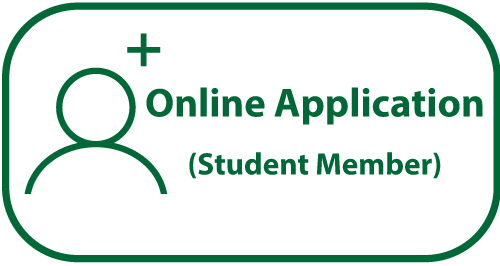Notices
Agenda of the Ordinary General Assembly 2022 was posted
09 May, 2022
Notices
Dear IPA members
The Ordinary General Assembly 2022 will be held from 16 May 2022 as announced on 25 April. The Agenda was posted on the website today, please check each report and agenda.
Reports Report 1~ 2 :PDF「CLICK HERE」
Agenda Agenda 1~ 3 :PDF「CLICK HERE」
Voting Procedure
Note: Please be informed that Free Memberships associated with the Corporate Members and
Student Memberships do not have voting rights in accordance with Constitution.
How to login the Members Site:
1. For the members who know login password:
① Please login the Members Site(https://member.press-in.org/en/login)
2. For the members who lost login password:
① Please access the Members Site(https://member.press-in.org/en/login)and click the『forgot your password』to reset the password.
② Login the Members Site
The Ordinary General Assembly 2022 will be held from 16 May 2022 as announced on 25 April. The Agenda was posted on the website today, please check each report and agenda.
Reports Report 1~ 2 :PDF「CLICK HERE」
| Report 1 | Activity Report for FY 2021 |
| Report 2 | Income & Expenditure Statement for FY 2021 |
Agenda Agenda 1~ 3 :PDF「CLICK HERE」
| Agenda 1 | Activity Plan for FY 2022 |
| Agenda 2 | Budget for FY 2022 |
| Agenda 3 | Election of the Directors and Auditors (2022–2023) |
Voting Procedure
| Step 1 | Login the IPA Members Site (https://member.press-in.org/en/login) |
| Step 2 | Click the [Voting for the General Assembly] |
| Step 3 | Click the [Voting] button Open the PDF file of the three (3) Agenda and review them carefully |
| Step 4 | Voting to approve or reject on each Agenda If you have any opinions, please post your comments |
| Step 5 | Please confirm your vote by clicking the [Confirmed] button |
Note: Please be informed that Free Memberships associated with the Corporate Members and
Student Memberships do not have voting rights in accordance with Constitution.
How to login the Members Site:
1. For the members who know login password:
① Please login the Members Site(https://member.press-in.org/en/login)
2. For the members who lost login password:
① Please access the Members Site(https://member.press-in.org/en/login)and click the『forgot your password』to reset the password.
② Login the Members Site