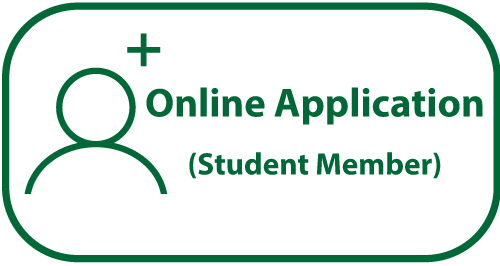Voting Procedure of General Assemblies
| Step 1 | Login the IPA Members Site (https://member.press-in.org/en/login) |
| Step 2 | Click the [Voting for the General Assembly] |
| Step 3 | Click the [Voting] button Open the PDF file of the Agenda and review them carefully |
| Step 4 | Voting to approve or reject on each Agenda If you have any opinions, please post your comments |
| Step 5 | Please confirm your vote by clicking the [Confirmed] button |
How to login the Members Site:
1. For the members who know login password:
① Please login the Members Site(https://member.press-in.org/en/login)
2. For the members who lost login password:
① Please access the Members Site(https://member.press-in.org/en/login)and click the『forgot your password』to reset the password.
② Login the Members Site
Note: Membership Number was mentioned in the email.
Note: Please be informed that Free Memberships associated with the Corporate Members and
Student Memberships do not have voting rights in accordance with the Constitution.